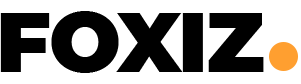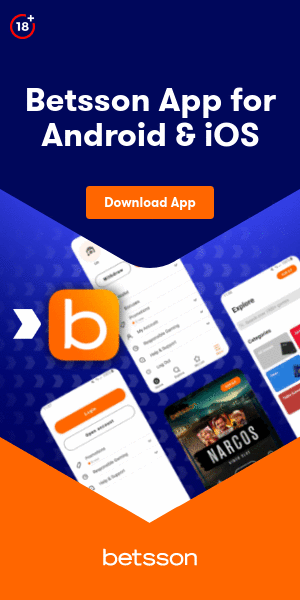Choosing the perfect gaming monitor can be a game-changer for both casual gamers and competitive enthusiasts alike. Knowing what to look for in a gaming monitor is essential for enhancing your gaming experience. This guide uncovers the key features you should prioritize to make an informed choice.
Screen Size and Resolution
The size of the monitor and its resolution are paramount in providing a visually immersive gaming experience. A larger screen offers a more engaging gaming environment, but the resolution is what truly defines the clarity of your game’s graphics.
- Recommended Size: 27 to 32 inches for a balance between viewability and desk space.
- Resolution Sweet Spot: 2560×1440 (QHD) for high detail without demanding excessive GPU power.
Refresh Rate: The Key to Smoothness
A higher refresh rate means a smoother image. In fast-paced games, a monitor that can keep up with rapid movements makes all the difference.
| Refresh Rate | Experience |
|---|---|
| 60Hz | Standard for most uses but might feel lacking in fast games. |
| 144Hz or higher | Ideal for competitive gaming; significantly smoother gameplay. |
Panel Type: Color Accuracy vs. Response Time
There are generally three types of panels used in gaming monitors, each with its pros and cons regarding color accuracy and response time.
- IPS (In-Plane Switching): Best color accuracy and viewing angles, preferred for visually intensive games.
- TN (Twisted Nematic): Fastest response times at the cost of color performance, suitable for competitive gaming.
- VA (Vertical Alignment): A balance between IPS and TN, with better contrast ratios but potential for ghosting effects.
Adaptive Sync: G-Sync vs. FreeSync
To avoid screen tearing and stuttering without sacrificing performance, consider a monitor’s adaptive sync technology, which synchronizes the monitor’s refresh rate with your GPU’s output.
- G-Sync: Developed by NVIDIA, works best with NVIDIA GPUs.
- FreeSync: AMD’s alternative, less expensive but can be less consistent in performance.
Connectivity Options
Ensuring your gaming monitor has the right ports for your needs is crucial. Look for displays that offer diverse connectivity options to accommodate various devices.
| Port Type | Use |
|---|---|
| HDMI | Standard for consoles and PCs; supports up to 4K resolution. |
| DisplayPort | Common in PCs; supports higher refresh rates and resolutions than HDMI. |
| USB-C | Emerging standard, allows for video and power delivery over a single cable. |
Price: Balancing Budget and Performance
While it’s tempting to aim for the top-tier specs, it’s important to find a balance between desired features and your budget. Sometimes, opting for a monitor with good enough specifications for your current needs can be a smarter investment.
- Consider monitors that offer the best combination of key features within your price range.
- Look out for sales or second-hand deals to snag a higher-quality monitor at a lower price.
By focusing on these essential features, you’re well on your way to finding the gaming monitor that fits your playstyle, preferences, and budget. Remember, the ultimate goal is to enhance your gaming experience without breaking the bank.